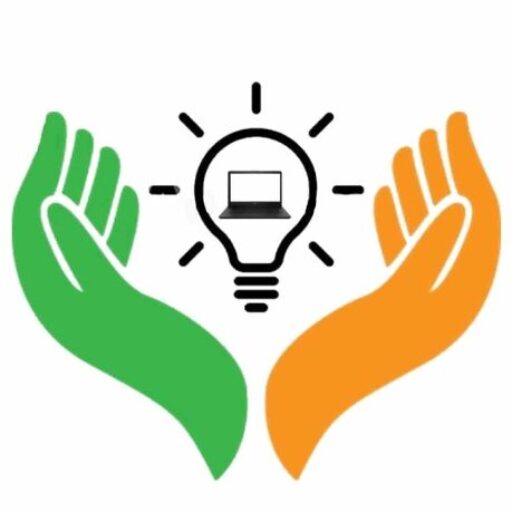Video content is taking over the Internet. It is possible to expect that the web will become increasingly video-centric. Facebook may soon pay you money to publish your videos, much like YouTube.
We have compiled a list with the best options that will allow you to download nearly any video from the internet. Remember that downloading videos should only be done with the permission of the owner. Otherwise, it will be considered illegal.
How to Download YouTube Videos
YouTube is the first thing that comes to mind when you think of the video. YouTube is home to more than 1 billion people who upload 300 hours of inspiring videos every minute to YouTube. This site has everything you need. You can download YouTube videos using one of these services:
Savefrom.net
To download YouTube videos from Savefrom.net you just need to add ‘SS’ to the URL of the YouTube video.
For example: Consider this YouTube URL: https://www.youtube.com/watch?v=rMga8_ZXiAE
Just change it to: https://www.ssyoutube.com/watch?v=rMga8_ZXiAE
You will be taken to a page that allows you to download the video in the format and quality that you prefer.
KeepVid
KeepVid is another reliable way to download YouTube videos. Simply copy and paste the URL to the YouTube video, then click the “Download” button. Next, you have the option to select the format and quality that you prefer. Select one of the options and click “Download”.
ClipConverter.cc
Clip Converter is another option for downloading YouTube videos. This is an online media recorder that allows you to convert, download and record almost any audio or video URL into common formats. To download YouTube videos, simply paste the YouTube URL at Video URL. Then press “Continue”. Next, select the format and choose the conversion options and click “Start”. After the conversion is complete, you will be able to download your converted file.
How to download Facebook videos
Facebook is growing at a rate that has left other social networking sites behind. Facebook is now focusing on videos and plans to challenge Google’s video business. You might consider downloading Facebook videos to your phone right now, since the days of sharing trending videos on Facebook have been replaced with viral ways that Facebook makes things go viral. Here’s how:
GetFBStuff
GetFbStuff another website that allows you to download Facebook videos. This website is extremely resourceful, and you can download private and public Facebook videos as well as photo albums from Facebook. There are many other options. To learn how to download Facebook videos from, you can see our tutorial.
FBDown
FBDown can be used to download Facebook videos. Right-click on a Facebook video and select the “Show Video URL” option.
After that, you will see the URL in a small window. Copy the URL
To download the Facebook video, open FBDown. Copy the URL and click “Download”. This works only with Facebook videos that are set to public privacy. FBDown comes with its own Google Chrome extension in case you are too lazy to leave the site just for downloading a video.
You can also download private Facebook videos using another FBDown service, called ” FBDown Private”. Go to the private Facebook video you want to download. Or press ‘CTRL+U” or Right Click-> View page source
Copy the source code to FBDown and click “Download”.
Alternative to m.facebook
Another clever way to download Facebook videos is this: Now, open the Facebook video in your browser. Replace the www with’m’. This will bring up the mobile version.
For Example: Consider this URL: https://www.facebook.com/lightontech/videos/1444471799944044/
Just change it to: https://m.facebook.com/lightontech/videos/1444471799944044/
You will see a “Download” icon in the lower right corner of the video when you play it. To download the Facebook Video, click on it.
How to download Twitter videos
Twitter is without doubt one of the most used social media platforms. It provides a wealth of videos from celebrities, friends and family. You can download Twitter videos using either one of these services.
Twitter Video Downloader
Twitter video downloader is a great free tool to download Twitter videos and animated gifs. To download Twitter videos, click on the tweet, copy the URL and paste it into the input box. Finally, click on “Download”.
TWDown.net
TWDown is the most trusted and secure online Twitter video downloader. It generates direct links to your favourite Twitter videos and allows you to save them for offline sharing and viewing. Just copy the URL of the video and click the “Download” button.
Download-Twitter-Videos
Another reliable website for quickly downloading Twitter videos is this one. Simply copy the URL to the Twitter video and click the “Download” button. You can then download the file in the desired format and quality.
Read more: Top 10 Highest Followers on Instagram in India
How to download Instagram videos
Instagram is a huge phenomenon. People are always ready to post videos, stories and selfies all day. Here are some ways you can download Instagram videos.
Insta-downloader
Instagram Downloader is an easy-to-use tool that allows you to download Instagram photos and videos. Copy the URL and paste it in the box at the top. It is the only website that allows you to download all of the photos and videos at once. It’s worth checking out.
DreDown
To download Instagram videos, find the URL to the video you wish to download and paste it into the field. Then, hit the “Dredown” button.
SaveDEO
SaveDEO is another option for downloading Instagram videos. To download the video, simply copy the URL and click the “Download” button.
Download-Instagram-Videos
This service allows you to download Instagram videos within seconds. Simply enter the Instagram URL you wish to download, and then choose the format and quality you prefer. It’s that simple.
How to download Vimeo videos
Although Vimeo is not as well-known or varied as YouTube, it is still a great place for discovering amazing art, movies and animation. While there are a few Vimeo video downloaders online that are efficient, the best are:
Savevideo.me
Savevideo.me is one of the best ways to download Vimeo videos. Site updates its search algorithm to provide direct links that allow you to quickly save videos. To download a video, simply copy the URL and enter it into the box. Then click the “Download” button.
VimeoInMp4
VimeoInMp4 can be used to quickly download Vimeo videos. It doesn’t require Java plugins, and it works on both mobile phones and consoles. Copy-paste the URL, then press the “Download MP4” button.
VideoGrabber
VideoGrabber lets you download, convert and record videos. This service has a simple user interface that allows you to quickly install Vimeo videos. VideoGrabber also comes with a Desktop Version.
How to download Dailymotion Video
Dailymotion, the second-largest video sharing site in the world behind YouTube, offers the best quality video content online. Here are some great options for downloading Dailymotion videos.
Online Video Converter
Online Video Conversion is a well-known online media converter web application that can be used on any Android, Apple, or Windows device. It allows you to download Dailymotion Videos in high quality.
Catchvideo
Catchvideo.net lets you download videos up to 4K resolution. You can also download a handy extension to your web browser. Copy the Dailymotion video link into the input box, and then click the “Catch!” button.
TubeOffline
TubeOffline has a younger service than the other media converters and downloaders available online. It is still as powerful as any of the others. It is an excellent alternative to Dailymotion videos, as it supports new video sites every weekend.
Read more: Top 10 Cartoons in India
How to download Vine Videos
Although the looping video outrage is no longer accepting new entries, you still have access the vine archive with over 39 million entries. These are the top ways to get those Vines onto your device.
VineDownloader
VineDownloader is a simple way to download vines. Simply grab the Vine link, copy it into the input box, and click “Download”.
Vine video download
If other options fail, this is another reliable option for downloading Vines. Simply copy the Vine URL link and hit “Go” again.