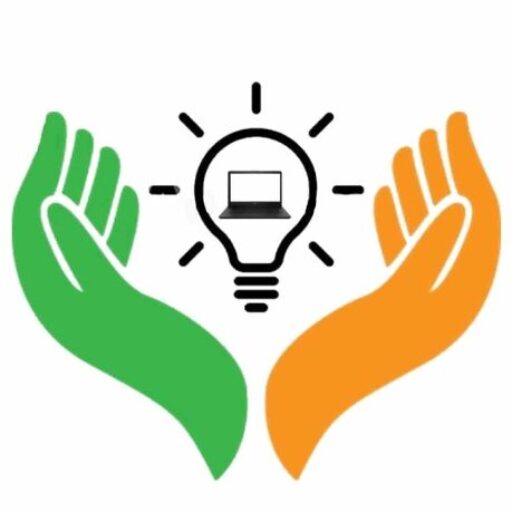Apple unveiled its new iPhone line on September 7, and customers have been eager to grab one since then. The iPhone 14, 14 Plus and 14 Pro have many of the same features and design as the iPhone 13 series. However, the iPhone 14 Pro Max and Pro Max offer major upgrades.
Top 10 Apps for iPhone 14 Pro
The iPhone 14 Pro and Pro Max allow you to harness the power of the A16 Bionic processor as well as the 48MP primary camera lens. These top apps are available for download on the new iPhone 14 Pro or Pro Max.
1. Adobe Premiere Rush
You can store lots of 4k video footage on the iPhone 14 Pro or Pro Max due to its large storage capacity. It’s amazing to be able edit your videos on the move. You can edit your videos on your iPhone 14 Pro or Pro Max even if you don’t have a computer.
You can get the most from your iPhone with the Adobe Premiere Rush App. Adobe is a well-known brand for creating cutting-edge tools for computers. The same energy can be found in its smartphone app.
Drag-and-drop for audio, video, and graphics makes editing on your smartphone easy. You can also use thousands of royalty-free soundtracks in Premiere Rush to create background music for your videos. Even the most difficult editing tasks can be handled by the A16 Bionic processor.
2. Remote Mouse
Remote Mouse we recommend this app for phones with large displays. This app can transform your iPhone Pro or Pro Max to a remote control for your computer that can perform all functions of a wireless keyboard, mouse, and touchpad.
Your phone can be used as a media remote or application switcher. It can also be used for web browsing and other functions. This app is essential for presentations that require you to use your phone as a remote control to all media and slides.
3. Pocket
The best thing about buying an iPhone 14 Pro/Pro Max is the fact that you don’t have to rely solely on your computer for browsing the Internet. People prefer to read news articles on their smartphones, so they are the ideal device for this purpose.
Pocket will allow you to enhance your reading experience and ensure you don’t miss any important information. You don’t have time to read the article.
You can save it to Pocket so you can read it later. Pocket removes all unnecessary clutter from an article and displays it in its built-in reader. You can save pages, videos and Twitter threads in Pocket.
4. Obscura 3
The new 48MP primary lens is available with the iPhone Pro and Pro Max. Many consider it to be Apple’s greatest camera upgrade. You’ll want to get the most from this camera unit and obscura 3 is the best app for that. The default camera app for iPhone is popular.
However, Obscura users who want more control over what kind of photos they take and access to advanced features will prefer the Obscura app.
Obscura’s fluid design makes it easy to access all camera controls with one hand or thumb. You don’t need to rely on external conditions when taking photos. With just a few swipes or touches, you can adjust ISO, White Balance and Shutter Speed as well as Exposure.
5. Spotify
Spotify is one of the most popular music platforms worldwide. Spotify is not only one of the largest music platforms, with millions of artists represented, but you can also choose from thousands upon thousands of podcasts. The display of the iPhone 14 Pro and Pro Max has a pill-shaped cutout that houses the camera sensor as well as the notification lights.
You can also quickly access any apps running in the background with one touch. Most popular apps will release optimised updates to this feature. Spotify is a good example, due to its ease of use and quick access to music players.
6. NanoStudio 2
The versatility of the iPhone and its ability to be used in many areas of life is one of the main reasons it’s so popular. The iPhone will make your life easier, no matter if you are an accountant or musician. For musicians, the NanoStudio2 app is essential.
It allows you to create and arrange music when inspiration strikes. NanoStudio 2 includes two instruments: the Obsidian synth and the Slate drumpad.
You can also use it to host external Audio Unit instruments or audio/MIDI effects. NanoStudio 2 makes music production easy on the move. You can easily sample, arrange, mix and edit music.
See more: Top 10 Most Popular Youtubers in India
7. Apex Legends Mobile
You’re missing out if you don’t use the A16 Bionic chip in your iPhone 14 Pro or Pro Max. You can test it by playing the graphically challenging Apex Legends Mobile. Even premium smartphones have trouble playing this game for extended periods of time. The iPhone 14 Pro and Pro Max make it look easy.
It is one of the best battle royale shooters available right now, and it has received praise from the gaming community. The Apex Legend boasts legendary character-based gameplay and best-in class squad battles. It also features fast-paced combat.
8. Kindle
Your Kindle device is gone. Simply download the app to your iPhone 14 Pro Max and enjoy the 6.7-inch LTPO Super Retina XDROLED display. You can read your favorite titles outdoors while enjoying a peak brightness level of 2000 nits. You can flip the pages with simple swipe gestures and access the dictionary by simply losing pressing on a word.
You can adjust the font size, margins, alignment, and margins to suit your needs. This app has the best feature that you can also record any progress on a book.
See more: Top 10 Cartoons in India
9. Linea Sketch
Smartphones have become more functional and feature-rich in recent years. The iPhone is the most popular. Linea Sketch is an app that’s easy to use for both amateur and professional artists. Linea Sketch is built with creativity in mind. It has a simple UI that won’t distract from your creativity.
The design is simple and clear. To create sketches that reflect your creative vision, you can use a variety of brushes and colours. Linea is a great app for the iPhone 13 Pro and Pro Max.
10. Todoist
This is the final list. Todoist has been downloaded by more than 30 million people. It is an excellent app to streamline your tasks and make your day more efficient. Automate tasks such as having your iPhone read your email at a specific time each day or having your car’s stereo play a certain playlist every time you enter it.
Other users can collaborate on projects and you can leave voice notes, attachments, and notes whenever necessary. To make it easier to manage tasks, you can set task priorities. Todoist is a great way to ensure that your iPhone 14 Pro or Pro Max will serve as your primary driver for work and pleasure.