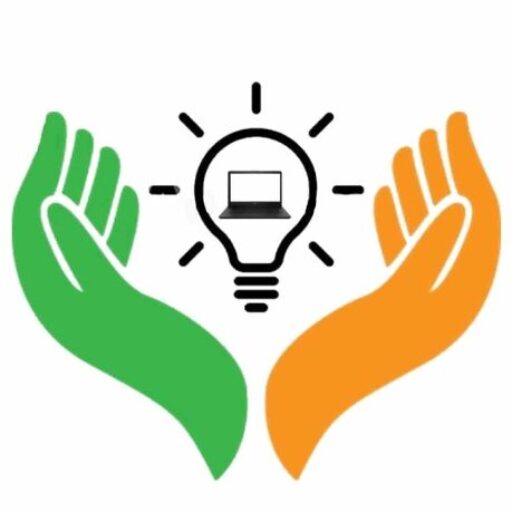This brief overview will explain the differences between SaaS, PaaS, and IaaS. It also includes some tips on how to Select the Best Cloud Computing Software for Small Business.
Cloud computing has revolutionized businesses and enhanced the way companies operate. However, many small business owners are hesitant about jumping on board with cloud computing due to the lack of knowledge about what to look for in a cloud service provider. Fortunately, finding software that meets the needs of a small business can be much easier than you think.
SaaS and IaaS are cloud computing software that we use tfo store, create and manage information over the internet. This software allows us to build, host, and manage all our business activities over the internet.
It is rare that we do not interact with any of these software forms at all — so it is important to be familiar with the basics of cloud computing software and how we can use them more effectively for our business activities. I will explain how SaaS, PaaS, and IaaS work, and offer some tips for select the best cloud computing software to suit your needs.
Software as a service – SaaS
Software as a Service is cloud-based software that was created by a SaaS company and made accessible to the public via the internet. SaaS products can be purchased either as a subscription or one-time payments. You may even get it for free.
You often use SaaS as an entrepreneur to manage your business documents and files ( Google Drive), video conferencing with employees (Zoom), collect prospect information and connect with them via HubSpot CRM, and send business emails (Gmail, Yahoo! Mail, Outlook, etc. ).
You’ll see that your company doesn’t have to create its video calling software, but instead pays a subscription fee for Zoom (a SaaS) company. It doesn’t take too much effort to build in-house storage for your business documents like spreadsheets, videos, and pictures. Instead, you only pay one-time to get space on Google Office Suite (a SaaS)
Your company did not create the content management program you used to collect leads, and to send marketing messages your prospects. Instead, you subscribed to Hubspot and began enjoying the service. Last but not least, this is a unique feature: none of the software is installed directly onto your computers. Instead, they can be accessed via a website or web app.
See more: Top 10 largest IT companies in world
Below are five examples:
1. Slack is used to team collaboration and communication
2. Hubspot used to sell, market and customer relation management
3. Freshbooks for accounting and business invoicing
4. Zoom for video conferencing and meetings
5. Calendly Used for appointment and meeting scheduling
See more: Top 10 Most Popular Youtubers in India
PaaS: Platform as an Service
Platform as A Service (PaaS) provides developers with all the resources and tools they need to create custom web apps or software. It does not require data storage or management. PaaS companies provide SaaS companies with a platform to help them build their software.
Zoom charges you for its video conferencing software. However, Zoom and its developers create their software and host it on Google App Engine and Windows Azure.
This is the simple logic: You could have gone through the stress of finding in-house developers to build the software you need for business management. Instead, SaaS companies leverage PaaS online platforms to create and build their software.
But that doesn’t mean you can’t build your own software. Many businesses create their web applications and software in-house and then host them on a PaaS. However, it is unlikely that you will ever integrate more than one SaaS product.
Here are five examples:
- Google App Engine
- AWS Elastic Beanstalk
- Windows Azure
- Heroku
- Apprenda
IaaS: Innovation as an Service
Innovation as a Service (IaaS is the center of all activities, as its name suggests. It is simply the home of all cloud computing software.
IaaS, after PaaS companies served as a hub to create web applications and software software, is now the primary powerhouse for managing and hosting software data. IaaS uses physical servers for data storage and management in the cloud. They also connect to PaaS companies via API (application program interface).
PaaS companies can pay IaaS companies according to the amount of space they use to help SaaS businesses host their software.
These are five examples:
1. Amazon Web Services
2. Microsoft Azure
3. Google Cloud Platform
4. IBM Cloud
5. Oracle
See more: Top 10 Cartoons in India
How To Select the Best Cloud Computing Software to fit your small business
You may need to decide which cloud computing software should you use for your company. Do you choose to go with a SaaS product, or hire developers to create all the software that you need for your business? Is it better to host your company’s software through a PaaS provider or purchase IaaS space? Do you believe your company is large enough to have cloud storage such as Meta (formerly Facebook and Walmart)?
It all depends on your business model, size, goals, available resources, and business model. If you’re a small- or medium-sized company, it is best to use the quarter of a billion SaaS products already in place for your business activities. This will allow you to focus on your business offerings, and not spend time or money updating software.
Giant companies such as Linkedin, YouTube, and hundreds more still use SaaS companies to provide their services (e.g., using Streamyard for broadcasting a webinar on LinkedIn Live).
However, what if you feel that the SaaS products available aren’t efficient enough or less secure for your company? You may hire engineers to develop the software and connect IaaS such as AWS or Google cloud for cloud storage.
I recommend that you use an IaaS company offering PaaS services such as Google Cloud Platform (Google App Engine), Amazon Web Service and AWS Elastic Beanstalk (AWS Elastic Beanstalk) for convenience.
We’ve explained how SaaS, PaaS, and IaaS work so you can make an informed decision about the best path for your company. Before making a decision, consider all options.