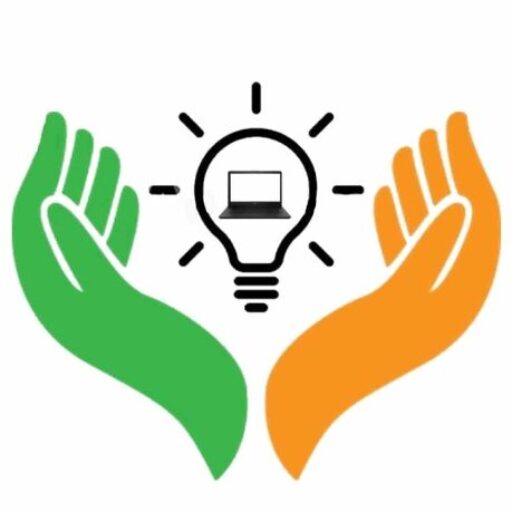Compare and review the Top Chrome Extensions, along with the features that will help you choose the best Google Chrome Extensions for your needs.
Google Chrome browser is the most used web browser. This browser is used daily by millions of people around the world. Chrome extensions can enhance the functionality of this browser.
There are many Google Chrome extensions that can be downloaded right now, and it can be difficult to choose the right one for you.
10 Best Google Chrome Extensions for 2022
We’ve reviewed multiple Chrome extensions in order to help you choose the right one for your needs.
1. Google Calendar

Google Calendar is still one of the most popular calendar programs. It is easy to keep track of all events and schedule new ones. Users can also share them with friends, family, or coworkers. You can set up reminders and track RSVPs. Google Calendar takes first place in Best Google Chrome Extensions.
Features:
- Schedule a view
- Year view
- Schedule upcoming meeting rooms
- Add appointments
- The world clock
Verdict: Google Calendar is still one of the most popular online calendar tools. It’s simple to use and offers a wide range of features that anyone can benefit from.
Price: Free
Chrome Extension: Google Calendar Extension
Website: Google Calendar
2. Scribe

This is the best for anyone who needs to create step-by–step instructions.
Scribe, a new Chrome extension, is popular and saves you time when creating step-by-step guides. The extension captures your screen as you work, and then creates highlighted screenshots for you. No need to write steps in Word.
Verdict: Individual Scribes may be shared with others via a link or embedded in a knowledge base or another tool. Or, teammates can access them with permission.
Features:
- Instant document creation
- Highlighted screenshots
- Screenshot editor
- Embeddable guides
- Guides to consider
- Integrations with CMS and project management, knowledge base, etc.
Verdict: Scribe can be used to create documentation and instructions for your business.
Price:
Free: Chrome extension to web-based capture with unlimited users and guides
Pro: $29/month for one user. Includes desktop recorder and screen editing.
Chrome Extension: Scribe Extension
Website: Scribe
3. Grammarly

This guide is for authors who need to quickly optimize their content and detect plagiarism.
Grammarly takes third place in Best Google Chrome Extensions. Grammarly is one the most widely used Chrome extensions. It’s a grammar and spelling checker that has a simple interface. It allows users to easily customize their spelling-checking settings and can check for plagiarism in just one click.
The premium version includes features such as tone adjustment, word choice and formality levels. Grammarly is a great tool for writers who want to optimize and clean up their content.
Features:
- Spelling
- Grammar
- Punctuation
- Fluency check
- Plagiarism detection
Verdict: Grammarly’s simple and clean interface makes it easy to use and fun. This app is great for writers of all levels.
Price:
Basic: Free
Premium: $12/month
Business: $12.50/month
Chrome Extension: Grammarly Extension
Website: Grammarly
4. Loom

Ideal for small- to medium-sized businesses who require video communication between employees.
Loom is one the most important Chrome extensions. Loom is a video messaging platform that was created for work. In just a few mouse clicks, users can capture their screen, voice, or face and then create videos. Users can save time by creating and sharing content.
Features:
- Video capture
- Screen capture
- Image editor
- Scroll down to capture
- File sharing
- Search Platform
Verdict: Loom is an excellent tool for employees and business owners who need to quickly communicate via audio or video.
Trial: 14-days for Loom Business
Pricing
Starter: Free
Business: $8/month
Enterprise: Contact sales for details
Chrome Extension: Loom Extension
Website: Loom
5. Hubspot Sales

HubSpot Sales Hub is a powerful CRM system that allows large businesses to manage and store customer information. This system includes tools for sales engagement and analytics to help you take your business to new heights. HubSpot Sales takes fifth place in Best Google Chrome Extensions.
This platform provides businesses with better insight into customers and tools for customer management.
Features:
- Automated sales force tools
- Marketing automation tools
- Support tools for customers
- Support for mobile users
- Features for social collaboration
Verdict: HubSpot sales offers a variety of tools to manage customer relationships and sales. If you are a growing company that must keep track of all operations, this extension is a great choice.
Trial: For 14-day
Price:
Free: $0
Starter: $45/month
Professional: $450/month
Enterprise: $1200/month
Chrome Extension: HubSpot Sales Extension
Website: Hubspot Sales
6. LastPass

The best password manager for anyone who needs it.
LastPass is a password manager that offers many features and all the tools you need to protect your passwords. You can share your passwords securely with others. Also, you can keep yourself safe by using the dark Web monitoring tools.
Features:
- Two-factor authentication.
- Automated form-filler
- Fingerprint login.
- Password generator.
- Mobile app unlock pin
Verdict: LastPass can be compared to other top-end password management software on the market. The many
features available will please even the most cautious user.
Trial:
Premium: 30-day access for free
Premium: 30-day
Families: 30-day
Teams: 14-day
Business: 14-day
Price:
Free: $0
Premium: $3/month
Families: $4/month
Teams: $4/month
Business: $6/month
Chrome Extension: LastPass Extension
Website: LastPass
7. Everhour

This is the best tool for freelancers and small businesses that want to track time spent on projects. Everhour Sales takes seven place in Best Google Chrome Extensions.
Everhour is an online time tracking extension. It is ideal for freelancers and small businesses who want to track time on various projects and generate billable invoices. It has a simple interface, but it also offers many useful features.
Features:
- Tools for project management.
- Resources planning tools
- Dashboards and reports.
- Tracking expenses.
- Sending invoices.
Verdict: Everhour can be a great choice for freelancers and small businesses who want to track their activities and convert them into billable hours. It is one of the most popular Google Chrome extensions due to its easy-to-use interface. Everhour makes it easy to create billable invoices.
Price:
Premium: $8.50/month per user
Trial: For14-days
Chrome Extension: Everhour Extension
Website: Everhour
8. Awesome Screenshot

This tool is best for users who require high-quality screen capture and screenshots.
Awesome Screenshot Chrome extension is for casual and professional users who need high-quality screen recording capabilities and screenshot capabilities. To provide quick feedback, users can add text and annotations to their screenshots.
You can upload images captured with the extension in many ways. You can upload via the extension, choose the image from your computer and drag and drop the image. Then, you can paste your image via your clipboard.
Features:
- Screen capture.
- Video capture
- Image editing.
- Scrolling capture
- Screen recording.
- File sharing
Verdict: Awesome Screenshot is a great tool for casual and professional users who want to quickly capture their screen . It is easy to give feedback with the annotations and text tool. This tool is essential for all designers.
Price: No Charge
Basic: $4/month per user
Professional: $5/month per user
Team: $25/month, five users
Chrome Extension: Awesome Screenshot Extension
Website: Awesome Screenshot
9. Checker Plus for Gmail

This is the best for entrepreneurs and small- to medium-sized companies that need to keep in touch with their email contacts. Checker Plus takes nine place in Best Google Chrome Extensions.
Checker Plus for Gmail is a fast and simple solution for users and businesses who need to check their email without opening Gmail.
You can see how many emails you have received by clicking on the extension button in your Chrome toolbar. You can also choose how notifications are received. You can opt to get pop-ups or chime alerts. Some users even have a portion of their email read aloud.
Features:
- Gmail Monitoring
- Customized notifications
- Push notification support.
- View Offline
Verdict: Checker PLUS for Gmail is an excellent add-on that helps you keep track of large volumes of emails every day. The customizable notification feature allows users to select the option that best suits them.
Price: Free
Chrome Extension: Checker Plus for Gmail Extension
Website: Checker Plus for Gmail
10. StayFocusd

This tool is best for users who require a website blocker with customized features. StayFocusd takes 10th places in Best Google Chrome Extensions.
StayFocusd can be used to block websites for a few minutes. You can block certain websites for a specific time period. To help users stay focused on other tasks, they can also block specific in-page content like images or videos.
Features:
- Blocking websites at specific times.
- Time spent on a website.
- Simply pause and then play.
- Block notifications
- App usage history and view.
Verdict: StayFocusd blocks websites and does the job. It can increase productivity and web browsing while helping users to track their time.
Price: No Charge
Chrome Extension: StayFocusd Extension
Website: StayFocusd