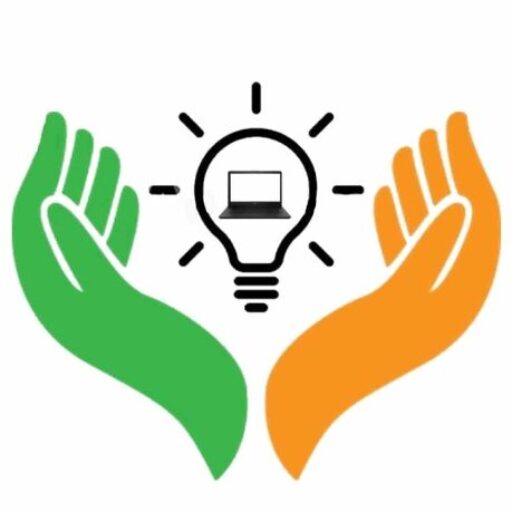You are also sitting by making your website and waiting for it to grow. But it will never happen unless you work hard for it. There are crores of websites on the web browser and your website will be lost. you’ll never guess.
If you want to do a good business and want to start a good income in 4-5 months, then you have to improve the development of the website. Keep making it active and attractive.
When it comes to having your site open on web browsing, 4-5 seconds may seem like a lot, especially when users are waiting for a slow website to download. Slow opening can be a big negative, as Google considers the speed of a site when determining your search presence.
According to Google, increasing page load times by more than one to three seconds increases the chances of users leaving the website by 35%. According to another survey, 8 out of 10 website visitors who are dissatisfied with the site’s performance say they will never return to the site.
It clearly means that your website is unresponsive and slow, and you are losing visitors, and then it’s time to improve your website speed or performance.
How to improve Website performance in WordPress
1. Choose a faster web host
Your web host’s reliability and speed play a big role in how fast (or slow) your website loads. While many webmasters choose the cheapest hosting to save money, this usually comes at the cost of their site’s download speed.
If your web host’s servers are slow, causing your site to lag behind loading, you should consider switching to a better (faster) host. See what other webmasters say about which web hosts are the fastest.
I have a straight idea that I have taken hosting from Bluehost and I also like their service very well and there is no decrease in website speed either. Bluehost’s plans are also very good and they are always polite to you. You Can Choose Bluehost Hosting.
2. Use a fast, responsive theme for your website
To get faster download speeds, you should be using a fast, lightweight theme for your site.
This is important because you need to activate a website theme that will download your site quickly for incoming visitors. Badly coded themes are “heavy” and take longer to load, especially on mobile devices.
Since most internet users access the internet through mobile devices, you will want to use a mobile-friendly, lightweight theme that is responsive and downloads fast.
You should understand reviews from other webmasters to get an idea of how they rated speed and responsiveness of potential website themes. As far as i think bizburg theme can be good and easy for you.
Business idea: 5 Best Side Income Ideas
3. Add a post video on youtube
If you create large online files containing videos for posts and then add them to the post, your site may load slowly. You upload that video to YouTube. Video links can be embedded on your website. If your visitors can stream your videos from YouTube, your website will load faster.
4. Remove Unnecessary Plugins
We know that plugins can improve the performance of your site, but too many plugins will slow down website download speed. Visitors must wait for all plugins to load before the site is fully loaded.
If you think they are unnecessary, you should remove the plugins that slow down your site speed.
You can often replace multiple plugins with a single plugin that provides all the functionality you need for your site.
5. Compress large web files
Your site may load slowly if it contains large web files. For mobile users, PDF files and graphic-heavy files can take a while to download. Your site will load quicker if you reduce large files.
And you can use tiny.png or someone else who can compress your files.
Post for an entrepreneur: Start a Small Business
6. Optimize visuals to speed up loading speeds
Your website will be slower if your images don’t have the right optimization for faster download speeds. These are some easy ways to speed up your website images’ loading times:
When saving images, use the correct file extension (GIF or JPEG).
Reduce the size of your photos to speed up their loading.
Use our free image compression tool to compress your photos.
7. Limit the number of comments allowed on one page
User comments can be beneficial in increasing audience engagement and improving SEO. However, too many comments could slow down the download of a webpage.
To maximize page speed, you should limit the number of comments displayed on a web page to 50. Your visitors won’t be as frustrated if your articles and blog posts have many user comments.
Your website must load quickly if you want to increase your SEO, increase traffic, improve user experience, and increase conversions.
Google offers a free site speed check that provides advice on improving the speed of your pages. After identifying the problems, you might want to hire a web developer to help you optimize your site for faster downloading speeds. It is usually well worth it.
Conclusion:
Take care of your website. Protect it from being spam. Create original content. Post a post by modifying it on social. Keep checking the performance of the site on gtmetrix. The work content should be del but effective.
Your site is new and you are getting worried about it growing. Let me tell you, it takes 4-5 months for the website to run well on Google.
Stop checking DA PA every day. Concentrate on enhancing your skills. Best of luck