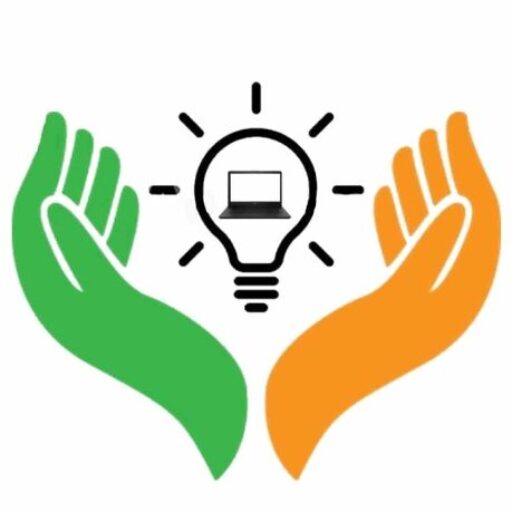Google Search Console is a free tool offered by Google that allows website owners to monitor and analyze their website’s performance in Google search results. It provides valuable insights into how Google crawls and indexes your website, as well as information on any errors or issues that may be affecting your site’s search performance. In this blog post, we will take a closer look at what the Google Search Console tool is and how it can benefit website owners.
What is Google Search Console?
Google Search Console is a free web service offered by Google that helps website owners monitor, maintain, and improve their site’s visibility in Google search results. It provides insights into how Google crawls and indexes your website, as well as information on any errors or issues that may be affecting your site’s search performance.
The tool was formerly known as Google Webmaster Tools but was rebranded as Google Search Console in 2015 to reflect its wider range of features and functionalities. The service is available to all website owners, regardless of the platform or CMS they use.
What are the benefits of using Google Search Console?
There are several benefits to using Google Search Console, including:
Improved search performance
The tool provides insights into how your website is performing in Google search results, including information on the number of clicks, impressions, and click-through rates (CTR) for each of your pages. This information can help you identify opportunities to improve your site’s search performance and attract more traffic to your site.
Site health monitoring
Google Search Console provides information on any errors or issues that may be affecting your site’s search performance, such as crawl errors, mobile usability issues, and security issues. By monitoring your site’s health regularly, you can ensure that it remains in good standing with Google and minimize the risk of any penalties or other negative impacts on your search performance.
Indexing and crawling insights
The tool provides insights into how Google crawls and indexes your website, including information on the number of pages that have been indexed, crawl errors, and blocked resources. This information can help you optimize your site’s structure and content to improve its visibility in Google search results.
Rich data insights
Google Search Console provides rich data insights into your website’s performance, including information on top-performing pages, popular search queries, and the devices and locations your visitors are coming from. This information can help you identify opportunities to optimize your site’s content and user experience to better meet the needs of your audience.
How to use Google Search Console?
To use Google Search Console, you will need to verify ownership of your website. This can be done using several methods, including adding a meta tag to your site’s HTML code, uploading an HTML file to your site’s root directory, or adding a DNS record to your domain’s DNS configuration.
Once you have verified ownership of your website, you can access the various features and functionalities of the tool, including:
Performance
This feature provides insights into how your site is performing in Google search results, including information on clicks, impressions, CTR, and average position.
Coverage
This feature provides information on the pages of your website that have been indexed by Google, as well as any errors or issues that may be affecting your site’s indexability.
Enhancements
This feature provides recommendations for improving your site’s search performance, including mobile usability, speed, and structured data.
Links
This feature provides information on the external links pointing to your website, including the total number of links, top linking domains, and top linked pages.
Conclusion
Google Search Console is a powerful tool that provides website owners with valuable insights into their site’s search performance. By monitoring your site’s health, indexing, and crawling insights, and rich data insights, you can identify opportunities to improve your site’s