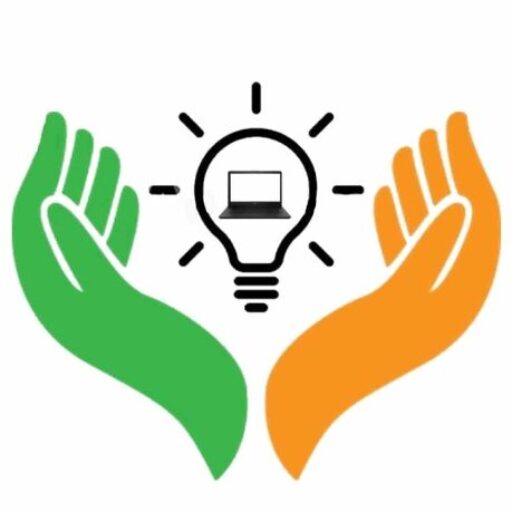It’s not easy to be a web designer. Not only do we have to understand the design, the fonts, the structure of information, the psychology of many other disciplines, but we have to keep in mind or about many details that make our work time-consuming, requires dozens of tools, a certain level of concentration, as well as an effective workflow that aims at beautiful, but also functional and time-honored results.
And it’s exactly here that there are tools on the scene that will save you time. Whether it’s a to-do list, installing multiple programs at once, converting from Excel to HTML – all this can save you a few minutes each day.
The grain on the grain – a cake. Whether you are a fan of these lists or not: this will surely help you to find those little things to help you avoid headaches and stress. Below we present useful time-saving tools for web designers.
Best free Website design Tools, let’s begin…
1. LaunchList
This tool helps to review important items before you leave the site on the net. By default, the list contains 28 items to be checked, but you can also add some of your items to the list.
Each item can be commented on or crossed out. When you’re done, you can send a report to multiple mail addresses. Some alternatives are the Ultimate Website Launch Checklist and The Ultimate Website Prelaunch Checklist.
2. Pencil Project
The pencil is an open source tool. It contains built-in forms for diagrams and prototypes, direct text editing with a very large selection of options, as well as standard drawing options. Works in Firefox 3.5 and higher.
3. Zootool
Zootool is a site for storing content that you encounter on the net, such as images, documents, links, video clips, and so on. It allows you to add any content quickly and easily.
You can later organize the content that you want in the admin part. You can integrate it with Tumblr, Twitter, and so on.
4. Bounce
A fun tool. With it, you can share ideas on sites. You will be able to set up a note, write a reminder while on the site, and later look at what you wrote.
5. Ninite Batch Installer
Ninite allows you to select your favorite programs from one large list (search engines, chat programs, images, documents, security, compression, and many others), then creates a file that you can download and when you launch it, it installs everything you selected automatically.
6. Support Details
When you’re in doubt, send your customers to this tool. All their settings and program versions will be read and delivered to you by email.
It would be nice to have a Firefox version, Flash version, operating system, JavaScript status, resolution and similar stuff from the client.
When you need to sort the image, and you do not have much time, like your favorite Photoshop at hand, you can use this tool. She is primarily for photographers.
You can adjust the brightness, levels, amount of white in the image, exposure, contrast, and saturation, and some effects. Finally, you can upload images to Flick and Picasa.
7. Visual Website Optimizer
Visual Website Optimizer is, no doubt, the best software to test your site that a human hand has ever done. Point.
8. Keyonary
This site is a fine small application for finding shortcuts in MacOS X, Photoshop and the like.
Type in the name of the program for which you need shortcuts and you will get a huge list of shortcuts.
9. GridBuilder
This generator allows you to select the network for your site layout, and test it online.
10. Instant Blueprint
A tool that creates frames per second.
Instant Blueprint lets you create HTML / XHTML and CSS frames per second so your project is ready as soon as possible.
11. Hummingbird
This small application gives you an insight into how many people are currently on your site and mentions your site on social networks in real time. It is based on Node.js, which can withstand a huge visit and many clients at the same time.
12. jsFiddle
Web Editor, with support for JavaScript, MooTools, jQuery, Prototype, YUI, Glow and Dojo, HTML and CSS. The apps can be saved and run in the browser.
Trending post: Top 10 Highest Followers on Instagram in India
13. String
In short, String controls localization. It allows you to manage the files that contain the translation – from PHP through Rails to iPhone applications.
You can call a friend to help you translate the content and keep on tracking changes. You can add new sections and languages along the way, and then download and upload them to your application.
14. Titanpad
With this tool, you can change documents simultaneously with other users, mark who edited in different colors. Edit is done in real time.
A great solution for everyone who works simultaneously on text documents, whether in a neighboring office or another world.
15. Pixelnovel
This tool integrates Subversion clients into Adobe Photoshop with Adobe Photoshop Add-on. You can preview the version directly in Photoshop. It’s not free.
16. 0to255
A simple tool with which designers can find color variations. Simply select the color with which you want to start, and the tool will give you a variety of colors that are suitable for websites. Then just click on the hexadecimal code that is instantly copied to your clipboard.
17. Load Impact
The tool helps you discover the boundaries of your website before you learn it the hard way. The service simulates users coming to your site and creates graphics with reports on how many users your site can submit.
18. Ideone: Online IDE & Debugging Tool
This tool is a compiler/debugger combination that allows you to test code in more than 40 languages: C ++, Java, JavaScript, Perl, PHP, Python, and Ruby. Very good alternatives are PHP Anywhere (online PHP editor) and CodeRun.
19. Online Dummy Image Generator
This tool creates images for your site. Set the dimensions, wallpaper, text in the image, format, an image is over. You can also create standard dimensions for commercials and banners.
20. HiFi RegExp Tool
A regular expression can be a problem. This tool is 100% JavaScript using jQuery. This tool is designed to help designers learn, practice and make a regular expression.
21. Tableizer
Customers often give you information on the table, and switching to HTML can be a problem. This tool creates a true HTML table from Excel files. Simply copy the tables, select the options, and get a well-sorted HTML file.
22. FollowUpThen: Easy Email Reminder
If you do not mind sending your mail to third parties, try this tool as an email reminder. On your next email, just add [email protected] and the tool will remind you when the period expires. You do not need a warrant.
23. Divine: Conversion tool from PSD to HTML
It’s a divine add-on that works with Photoshop. When you’re done in Photoshop, run the Divine Add-on in Photoshop, add WordPress roles to the main elements and the plugin will prepare all the files you need. When you set up an FTP server access, the tool creates files on the server itself. Totally free.
24. Kaleido
This tool allows you to create useful code sections that you can later use to plan, organize, and use the code in a much better way.
25. Sketchpad
These applications are powerful online image editors. Its options are organized in useful, dragging parts that can be wherever you want as in standard image editing.
26. Unicode code converter
Scroll the text in any green or gray box and click on the Convert button above. In other fields, there will be variations in the text. Then you can copy parts of the text into your document.
Popular post: 5 Best Side Income Ideas
27. Grid System Generator
This tool creates a network in a valid CSS / XHTML code, for the rapid development of your applications. The networking system allows you to specify the width, a number of columns and margins to make the network more flexible.
28. Com namecheck
[ADRIATEK SPECIAL] This tool checks the availability of usernames on social networks, domain names, and brands.
29. Typograph – Scale & Rhythm
As the name of the service says, it allows you to check your typography and whether it enters a standard that should be respected.
30. ColorBrewer Intro
ColorBrewer is a tool designed to help people choose a good combination of color for maps and other images.
31. CSS Inliner Tool
If you’ve ever done an email campaign, you know that if you have not prepared CSS yourself, it can be ‘bounced’ by the mail server and then it does not look just like you’ve imagined.
Mail Chimp is a service that converts your entire CSS into CSS to make your mail look beautiful. You do not need to open an account.
32. HTML Purifier
HTML Purifier is a library of standards used in encoding. It cleans your code from unnecessary and makes your documents within the standard.
33. Rendera
This service helps you learn more about HTML5 and CSS. Type in your HTML code and see how it looks in real time. Then stylize it in CSS. You can use any tag in HTML5 and CSS3 if your browser supports it.
34. RegExr
An interesting tool for learning, writing and testing regular expression.
35. Try ruby! (In your browser)
This tool helps you to try Ruby code on the command line. It supports Ruby’s method and includes a step-by-step tutorial for novices.
36. Google Command Line
GoogleCL is a command line that allows you to access all Google services. You can post on Blogger, add events to the calendar, or edit documents in Google Docs.
37. Tiny Fluid Grid
A simple tool that generates the code for the content of the variable widths.
38. com
This tool lets you skip voice machines from companies and makes the whole process less frustrating. For owners of the company, Fonolo shows all the menus to your customers before they invite you. We suggest that if you do not operate the net, call SBB or another provider in this way.
39. Productive: Creating To-Do Lists with Emails
Submit important emails to [email protected] and the tool will create a to-do list on the go, let you know, and can even integrate into various applications.
40. AddUse – User research made easy
AddUse is a Web-based tool that helps you create, edit, and present your research quickly and easily. This is a tool that you can use all the time while developing an app.
It shows the results of user tests, surveys, and questionnaires in the graphical environment, helping marketing and management groups to make the right decision.
41. Bookwhen
Reservations for events, workshops, classes, and courses. The free version is for 150 events and 300 reservations per month.
More interesting stuff
See [Mike] code: a tool for remote coding interview
This tool lets you find programmers for your job by giving it something to redeem on the Web. You follow this in real-time.
Trending post: Youtube Video Downloader Apps
42. jsdo.it
This tool allows you to write code directly to the browser, modify and modify any code, fix bugs, and the like.
43. JavaScript Error Tracking
Similar to Netbeans, this tool shows you bugs in JavaScript and groups similar bugs.
44. Old Version
This tool contains an older version of the application you use. Why? Because the new is not always better.
45. Onbile
Via Onbile you can create a mobile site for iPhone, Android, and Blackberry.
46. iSendr
iSendr allows you to send files quickly and easily, without uploading them to the server.
47. seekWP
Search for WordPress documentation.
48. speedtracer
This application allows you to find and fix the problem on your website.
49. The Awesome Highlighter
Allows you to tag text on web pages and gives you a small link to the tagged part
50. OpenWith.org
This site gives you insights into apps that can open those files and extensions that you can’t currently.