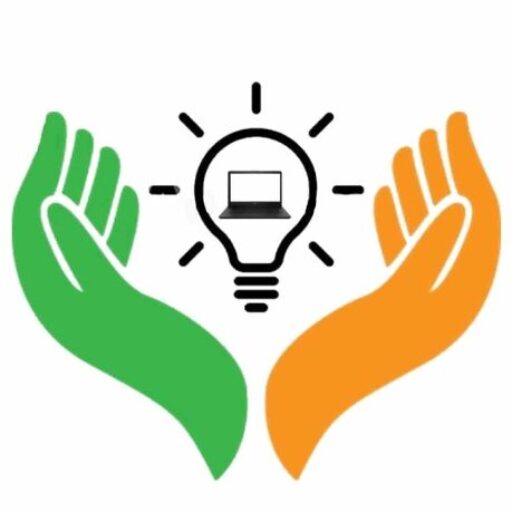Do you want to create a video online? These free or paid tools will help you turn your ideas into professional-looking videos. From simple to advanced, online video creation tools lets you create video right in your browser and share it with your friends or the entire world.
What’s the most recent time you watched a video? In 2022, 88% Internet users said they watched videos at least two or three times a week, and 60% said that they did so every day. You might have a target audience!
It can be difficult to get their attention when so much content is available. It’s even more difficult with 550 hours of YouTube videos uploaded every minute. These high standards require creators to spend hours creating the perfect video.
This article will discuss the top online free video creation tools and their features. Both beginners and professionals will find options.
Table of Contents
Why is Video Content So Popular?
Videos are enjoyable to watch because they are simple to understand, entertain and hold their attention. There are many factors that will determine whether the video grabs a viewer’s attention.
- Topic
- Length
- Popularity
- Editing quality
Statista shows that gaming videos attract the most attention, with an average time of 24,7 minutes. This is a great insight to use in your marketing strategy.
Why Should You Make Quality Videos Quickly?
You have probably heard the expression “Quality over Quantity.” But what if you were told that there should be both?
A 3-minute video can take up to 6 hours to edit. If the video has complex features, it could take you up to 30 hours. This is a lot considering how intense the competition for viewers’ attention.
Your audience must be focused on your content. You can speed up production by using a popular online video editor.
Here’s why:
- Web-based software without the need to download anything
- Faster processing time
- Powerful and intuitive features
There are other reasons, too. After gaining hands-on experience, you will see the benefits.
10 Online Free Video Creation Tools For 2023
1. InVideo

InVideo is one of the most widely used online video creation tools. It has over 4100 video templates and more than 9.1 million premium media.
The key features include a drag-and-drop editor and flexible timeline. These are two of the most important features of InVideo that allow anyone to create creative and engaging videos for personal or professional projects. InVideo has been used by more than 8 million people to create millions of videos in more than 80 languages and 190 countries.
Key Features:
Drag & Drop
Media Library
Bulk Uploading
Closed Captions
Animation
Advantages of InVideo:
- It is easy to use and navigate
- Consistent updating
- High-quality video templates
- Great customer service
- Value for money
- No device installation needed
- You can create a video story in seconds using built-in templates
Disadvantages of InVideo:
- There may be lags or hiccups.
- The premium plan is more costly than other options.
- It is difficult to upload voice-overs using auto time-sync.
- Voice-over doesn’t sync with the video
- Does not have text-to-speech capabilities
- There are no stylish templates
Pricing:
Free – For anyone who wishes to try InVideo editor
$15/ mo* – For small business, educators and influencers
$30/ mo* – For agencies and multiple teams
2. WeVideo

This cloud-based video editing platform offers many editing tools, including motion titles, greenscreen, animated text, screen recording, and screen recording. It is especially suitable for small businesses, startups, marketers, and Hybrid learning platforms.
Professionals can collaborate in real-time and create videos on the same platform.
The best thing about the software is its ability to be used on both your smartphones and desktops. This allows you to online create videos from any location in the world.
Features:
Collaboration tools
Social sharing
Audio Capture
Text overlay
Advantages of WeVideo
- Both teachers and students will find this excellent
- A great substitute for offline video makers
- You save time and money
- Video editing seamless
Disadvantages of WeVideo:
- Poor audio customization
- Poor navigation
- It takes time to master it
Pricing:
- Power
Current price: $2.99 per month
Original price: $9.99 per month
- Unlimited
Current price: $4.79 per month
Original price: $15.99 per month
- Professional
Current price: $11.99 per month
Original price: $39.99 per month
- Business
Current price: $22.19 per month
Original price: $73.99 per month
3. CreateStudio

CeateStudio, a video creation tool for newbies, is the best option for creating videos for social media, ads, promo videos and other purposes. CeateStudio is an advanced video animation tool that allows you to enhance creativity and create custom animations and transitions.
CreateStudio can help you create YouTube videos, logos, explainer videos or business videos.
CreateStudio is a popular tool for entrepreneurs, YouTubers, marketers, video enthusiasts, and others who are looking to create videos.
Features:
2D Drawing
3D Video Editing
Animations and Transitions
Brand Overlay
Pre-built Templates
Advantages of CreateStudio
- Produces high-quality animations using 2D and 3-D characters
- Simple functionality
- Easy-to-understand intuitive controls
- Excellent speed
Disadvantages of CreateStudio
- There are no color-changing features
- No hotkeys or shortcuts
- There are no video cuts resources
- No tools to edit video files
Pricing:
Normal plan – $199/year
Standard plan – $349/year
The software doesn’t offer a trial or a full version.
Read more: Top 10 Cartoons in India
4. ClipChamp

ClipChamp, one of the most popular online video creation tools, is used by over 15 million people around the world. ClipChamp can help you tell a story with your video.
You can use it to record your screen online, trim and crop, as well as green screen. You can also export your videos in different resolutions and ratios to share on various social media channels. It is extremely popular among IT and Advertising agencies, marketers and eLearning platforms.
Pricing: If the tool is used with user-created media files, users have unlimited access to it. You can pay for features such as branding, collaboration, higher resolution exports and branding.
Features:
Branding that is customizable
Privacy Options
Drag & Drop
Media Library
Collaboration Tools
Social sharing
Video Capture
Advantages of ClipChamp
- An easy-to-use and fast editing tool
- A cost-effective solution for professionals
- Features a dark theme
- It is easy to learn
Disadvantages of ClipChamp
- Manufactured without transitioning effects
- No background music options
- No Mobile App
Pricing:
Free – For beginners
Essentials in ₹899.0 – For everyday editors
5. Canva

Canva’s free video editor makes it easy for anyone to create. Canva’s video editor is easy to use, even though it offers powerful editing features and tools.
There are thousands of templates that you can choose from to make any idea or format you want, including TikTok videos and Instagram reels as well as YouTube videos and Facebook ad videos.
If you want to make your intro video professional looking, it is the right tool for you.
Canva’s video editor can be accessed on any browser (online editing), via desktop download (if offline editing is desired), or mobile (iOS, android). You can also subscribe to Canva Pro to get more powerful and useful features like magic resize and brand kit colors and content planner.
Features:
Free for beginner
Canva Pro – 3999/yearly
Canva for Teams – 6590/yearly
Advantages of Canva:
- Massive library of templates (make videos to promote your industry, social media platforms, or topic)
- Cost: The pro version is available for an additional fee.
- Extensive animations, photos, transitions, graphics, animated graphic library
- You can shoot, upload, edit, and publish video right from your Canva mobile app
- Mobile-ready video sizes available for Tik Tok and Instagram.
Disadvantages Canva
- There are no auto subtitles yet
- It is not easy to resize videos.
- SFX is not free
Pricing:
Annual subscription plan: US $119.99
Monthly Subscription Plan: US $12.99
6. HippoVideo

Hippo Video, a leading marketing and business platform with over 5500+ users, is an industry leader. It offers seamless workflows for email campaigns, sales, customer support, and marketing that can be customized to help small and large businesses increase their outreach and leads.
These enhanced features allow for greater reach and leads, and are widely used by entrepreneurs and marketers to create personalized videos and video marketing campaigns.
Features:
Controls/Permissions
Collaboration Tools
Branding that is customizable
Multi-Channel Distribution
Privacy Options
Reporting/Analytics
Search/Filter
Social sharing
Video Streaming
Advantages Hippo:
- The best platform for video-making to increase sales
- It’s easy to create, edit and store your videos.
- Simple to use
- Best for recording videos
- Responsive tech support
Disadvantages Hippo Video
- Lacks effects
- Limited video quality
- Extra lag time
- Uncomfortable user interface and element placement
Pricing:
According to Yearly
STARTER – $15/month
PRO – $49$30/month/user
GROWTH – $79$48/month/user
ENTERPRISE – Starts from $79/month/user
7. Wave.video

Wave allows you to customize the templates and add effects and captions to your video. Video provides a range of tools and features to help you create and edit videos on websites, blogs, email, newsletters and social media.
It’s known for its ability to transform businesses by increasing sales and ROI.
Wave Video is very popular among digital marketers, startups and vloggers as well as bloggers and social media influencers.
This is the leading online video maker in the market, and it also offers cloud-based hosting.
Key Features:
Animation
Audio Capture
Brand Overlay
Privacy Options
Reporting/Analytics
Drag & Drop
Social sharing
Speed adjustment
Split / Combine
Supports HD Resolution
Templates
Advantages of Wave.video
- A simple to use, effective tool
- Makes video creation a quick process
- Stock collection that is good
- Excellent transition effects
- Excellent background music and background score
Disadvantages of Wave.video
- Firefox works slowly
- No way to customize watermarks
- It is difficult to adjust the call-to-action option at the end each video.
Pricing:
Free – $0/mo
Streamer – $8/mo
Creator – $12/mo
Business – $24/mo
8. OFFEO

OFFEO is an online video maker that makes short videos for advertising and marketing your brand via social media. It allows you to create captivating, catchy, and appealing videos that will help you grow your brand and increase its social media presence.
There are hundreds of thousands of templates you can customize to suit your strategy and ideas.
OFFEO has more than 3,200,000 stock images and footage. You can create a video in three minutes. These images are used mainly by digital marketers to create attention-grabbing, short video ads.
Key Features:
Customizable branding
Text overlay
Templates
Animation
Drag & Drop
Video editing
Video Creation
Advantages of Offeo
Good music collection
This is the best way to create short, appealing videos
Templates that are stylish
Creates quality advertisements
Disadvantages of Offeo
Templates that are overlapped
Background remover disabled
Longer video templates not available
Pricing:
Premium(create professional videos) – $19/monthly
Premium(create professional videos) – $149/annually
Read more: How to Download Pikashow APK v79 on Android?
9. Renderforest

Renderforest is a popular cloud-based video-making platform that’s easy to use. It allows you to create high-quality, creative videos quickly and with little effort.
The platform also offers customizable templates that can be customized for different categories of videos. It also has a variety of features such as the Drag & Drop option and audio capture. There are transitions and animations. You can also create logos quickly using an AI-enabled module. It is used widely by both small and large businesses, and it is popular among YouTubers.
Key Features:
2D Drawing
3D Objects
Animation
Animations and Transitions
Audio Capture
Audio File Management
Brand Overlay
Collaboration Tools
Content Library
Customizable branding
Advantages of Renderforest
- This powerful tool helps you visualize and present your ideas in the most effective way
- This tool will help you create realistic animations from cartoons
- You can add your own images, quotes or statements
- It helps to create motivational content
- You can choose any plot or colour for your cartoon characters
- Allows you to publish brand-specific content, such as explainer and intro videos.
Disadvantages of Renderforest
- Lacks editing features for longer videos
- The Pro version is slightly more expensive
- A limited number of soundtracks
- No 4K Video Renders Available
- Some templates can only be used with a limited number of slides
Pricing:
Free – Start growing your business
Lite – ₹799/permonth
Pro – ₹959.2/permonth
Business – ₹1199.2/permonth
10. Biteable

Cloud-based video creation tool that creates stunning animated videos. It provides studio-quality animations, effects, footage, and footage. You can create animated scenes and share them on social media in under 3 minutes.
This software was primarily designed for marketers, human resource representatives, and IT agencies. It allows them to create animated videos on social media channels like Facebook and Instagram. They can use it for commercials, advertisements, presentations, and other purposes such as cartoons, commercials, and more.
Key Features:
Privacy Options
Customizable branding
Digital Asset Management
Brand Overlay
Animation
Pre-built Templates
Media Import
Advantages of Biteable
- Make a video in under 10 minutes
- There are many video clips and photos to choose from
- Templates that are easy to customize
- Great customer support
- Easy and quick export and update
- Quick video processing
- Features that are easy to use
- Easy navigation
- No previous videography experience
- Video examples and templates are available in-built to enhance creativity
Disadvantages of Biteable
- The un-do’ option in is not available
- It is difficult to find editing features
- Slow response from customer service
- Lacks common features
- The free plan does not offer the download video option
- Expensive
Pricing:
Pro – $49/permonth
Teams – $99/permonth
For your convenience Free Video Creation Tools
11. Renderforest
12. Fastreel
13. Kizoa
14. Promo
15. Typito
16. Kapwing
17. Wideo
18. FlexClip
19. Powtoon