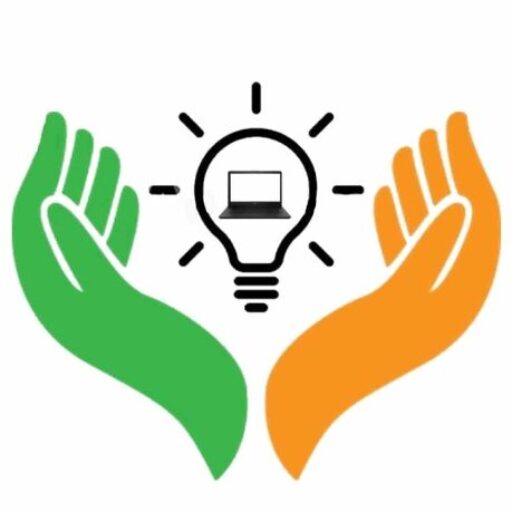SEO is the art of affecting the visibility of a website or a web page in a search engine’s unpaid results—often referred to as “natural”, “organic”, or “earned” results.
There are three basic facets to every successful campaign or business:
1. Analytics, Content and Seo. Google Analytics provides you with all the information you require to truly understand your customers;
2. Our content strategists draft bespoke content based on Google’s search algorithm;
3. SEO teams ensure that both the content and your online properties contain the necessary keywords and appeal to Google search engine optimization (SEO) standards.
Many career changers are looking to retrain and launch careers in SEO because of the high demand for SEO professionals in nearly every industry.
It makes sense. With high salaries for SEO associates, wide-ranging tasks and clear business impact, the rewards of a career as an SEO specialist are significant and broad-ranging.
You’ve picked a great time for learning about SEO basics, especially if you are just starting your SEO journey. Although there is a lot to learn, this resource can help you get started in the field.
This is a clickable listing of all points that we will be covering in this article, so you can jump to the section that interests you most.
What is SEO? Why is it important?
SEO basics: commonly-used terms
SEO basics: how do search engines work?
SEO basics: keyword research best practices
SEO basics: on-page optimization
SEO basics: information architecture
Common SEO issues and how to resolve them
The key takeaways
Seo basics for beginners! Let’s get started!
1. What is SEO? Why is it important?

SEO is a process through which you can bring your content to the first page of the search engine and can get traffic to the page, and website.
Or
Search engine optimization (SEO) consists of a series of activities to improve the prominence of a website within search engines. There are primarily two ways of doing this: organic search engine optimization; and paid search engine optimization
SEO works continuously to bring the content of your website to the first page of the search engine, with the help of SEO, traffic on your website increases.
The first link users see when they are looking for their product. This increases traffic and sales, as visitors to the site are already interested in the first page and will be beneficial for subsequent blogs as well.
2. SEO basics: Commonly-used SEO terms
Let’s look at some of the most frequently-used phrases and words in SEO. This will help you to understand the basics of this field.
Black hat
Black hat SEO refers to a type of search engine optimization that uses methods that violate the rules or guidelines set by search engines.
Many black hat SEO techniques are considered unethical because they attempt to gain higher rankings in search engines by deceiving the search engines’ algorithms rather than by creating content that genuinely devotes value to searchers.
Black hat marketing uses the following methods
-
Invisible text:
Invisible text refers to text that is invisible or not visible unless it is highlighted. This is achieved by writing the text in the same color as the background.
-
Doorway Pages:
A doorway page is a page that has very little content but contains lots of keywords from the industry to trick search engines into believing it contains valuable and relevant content.
-
Keyword stuffing:
Keyword stuffing refers to a website page that is overloaded with keywords until the content becomes unintelligible.
It is a technique that makes search engines think the content is relevant for searchers of a keyword. However, it can lead to a frustrating and unpleasant user experience.
-
Unrelated Keywords:
Unrelated keywords refer to a black-hat marketing technique in which keywords are scattered across content that doesn’t belong to them, to attract searchers for the keyword.
Crawling
Search engines like Google and Bing use crawling in SEO to send a robot, known as a crawler, to a page on a website to “read” its contents. This is done by search engines to find updated or new pages to add to their result pages.
Indexing
Once the crawler bot for search engines has found a page, it analyzes its content to get a better understanding of what the page is all about. This is known as indexing.
Ranking
Ranking refers to a website’s ranking on search engine results pages. The ranking is a measure of how high a website ranks on search engine results pages.
SERP
SERP stands for Search Engine Results Page. These pages are displayed to users after they have entered a query or search term into search engines such as Google, Yahoo or Bing.
Traffic
Traffic refers to the term that describes visitors to a webpage or website. Traffic is often used in SEO to describe visitors to a website or webpage who have found it on a search engine result page for a particular search term.
White hat
White hat SEO, unlike black hat SEO means that SEO strategies are applied by a marketer within the rules and expectations of search engines and users. They do not rely on tricks or other dubious techniques to “cheat” search engines’ algorithms.
Gray hat
Gray hat (sometimes called “grey-hat”) SEO is a combination of elements from both white and black hat search engine optimization.
Gray hat marketers use a variety of techniques, including buying or trading links and duplicating, spinning, or paying for positive reviews. Gray hat is black hat and tries to be white hat by using such questionable practices.
Keywords
A keyword can be defined as a phrase, word, topic or idea in the website content that describes the subject matter of your content.
These are words and phrases that search engines use to locate a particular website type (“search queries”). They can then be used in copy on a blog or website to allow search engines to find the content.
3. SEO basics: How do search engines work?
It is important to understand how search engines work if you are interested in working in SEO after you have established your career.
It is important to stay current in this field, as algorithms and user search behaviours change all the time.
What is crawling?
We’ve already seen that crawling refers to when a search engine sends an automated bot (known as a crawler, or a spider), to a page on a website to “read” its contents and determine what it is about.
The bot also looks for updated or new pages to add to the SERPs (search engine result pages). Simply put, crawling your site means Google or another search engine is actively looking at it.
While crawling is essential for search engines to find your page, it does not mean that your site will be indexed. To make a site appear in the SERPs, crawling is only one part of the process.
Google may schedule a site to be indexed if it recognizes that the page is new or offers something valuable to the internet.
What is indexing?
A website that appears in a SERP means it has been index by the search engine. Once a bot crawls a website, it is deemed valuable to internet users.
Once the search engine decides that a page deserves to be found, it will then decide how users should find that page. This includes determining which keywords are associated with the page and ranking that page in each keyword-search.
What is ranking?
Ranking is the ranking of a webpage on a search engine result page. Search engines display results in a specific order when users enter a query.
Ranking is the order in which a page appears in this list. It is not known how search engines algorithm decide which website ranks on search engine result pages.
What is known is that search engines algorithms are not able to rank websites on search engine results pages. Companies must ensure that their websites appeal to both humans and bots to be able to rank well on SERPs.
We know that these elements can affect the ranking of a website’s pages
- Loading time for website
- Site usability
- Content quality
- Backlinks
- Fulfilling your search intent
- Website age
- Technical SEO (use headers, keywords placement, meta descriptions and so forth)
4. SEO basics: keyword research best practices
Keywords, words and phrases are very important in SEO. They act as the link between users to a site’s content and the topic matter.
To better understand the keywords and phrases that users search for in search engines, SEO professionals spend a lot of time with search engine specialists.
Let’s look at some proven best practices and methods for getting the best keyword placement results.
Set your goals
The number one thing that you must know when starting a marketing campaign of any type is the purpose of the campaign.
Is your goal to
- How can you increase traffic to your site?
- Increase brand awareness
- Make Sell?
- Your company should be considered an authority in your field.
It is important to establish the business goal for the campaign. The keywords you choose should help you reach them.
Identify your categories
Once you have a clear idea of your goals with keywords, you can start to create a list of categories that are related to your business. If your website’s purpose is to promote a tuition service, for example, you will need to research keywords around topics like teaching, learning, and tuition.
Do bulk keyword research
Once you have identified the relevant terms, bulk keyword research can be done. You should collect as many keywords and phrases as possible, including synonyms and variations of the words.
You can use many tools to assist you in this process, including Semrush and Google Keyword Planner. Wordtracker Scout and KWFinder.
These tools will allow you to create a list and then identify the best keywords based on low competition or large numbers of search queries.
Include longtail keywords
Longtail keywords are not just for single keywords. They can also be a phrase or question that is frequently searched in search engines. Because they are more specific, longtail keywords are easier for search engines to rank.
Businesses can also use them to create high-quality content that answers specific user questions.
A tutor’s website might include a page called “How much should parents spend on tutoring?” or “What benefits do tutoring offer?” These longtail keywords will be used by users searching for tutoring services.
Do your research on your competitors
- Find ideas for topics you can cover on your blog, social media or landing pages.
- Also, find keywords that you should rank for
- You can identify the keywords they aren’t trying to target so you can target them yourself
These SEO keyword tools are useful for determining which keywords your competitors use
- BuzzSumo
- Spyfu
- Seed Keywords
- WordStream’s Keyword Tool
Google allows you to take advantage of the ‘People also ask’ feature!
SEO professionals will find the ‘People also Ask’ box in Google search engine result pages to be very helpful. It answers questions that are relevant to the original search query.
These questions can help you generate content ideas, such as blog posts or videos, and will also give you another chance to rank your pages.
5. SEO basics: On-page Optimization
On-page optimization focuses on how elements can be modified and improved to allow Google’s bots better identify, categorize, and find your website. Let’s look at the basics of optimizing your website content.
Get your title tags right
These are the title tags that appear on search engine results pages for websites. These are the blue links above a brief snippet of text on Google.
The title tags of your website can be used to help search engines identify the content. These should be unique for each page.
Title tags best practices
- Your primary keyword should be first followed by your secondary keyword, then your name.
- Do not use the same title tag twice
- Don’t exceed 55 characters
- Use hyphens to separate phrases
- Avoid punctuation
Don’t forget meta descriptions
The meta description provides a preview of the content on a webpage to give the user an idea before they click on the link.
It is a small text box that appears below the search engine results page link. It provides a summary of the page and sometimes includes keywords relevant to the search query.
Best practices for meta descriptions
- Meta descriptions should engage the reader and encourage them to click on the webpage.
- You should not exceed 160 characters (including spaces).
- Make sure your meta descriptions are unique for each page that you want to rank for.
- Avoid punctuation, quotes, special characters, symbols, and punctuation
Use keywords to create great content
Now that you have done your keyword research, it is time to put those findings into practice. This involves creating
high-quality content with your chosen keywords phrases. This could take the form of blog posts or SEO landing pages, FAQs or any other page that contains text your users will be reading.
Content best practices
- In your content, include keywords and synonyms naturally.
- Use duplicate content (or copy content from another site) on your website.
- Create content that is relevant to the keyword or theme
- Your content should be of great value to your readers
Attention to subheaders and headers
The header tags increase the readability and usability of web pages both for search engine bots and readers.
Best practices in headers and subheads
- Your subheads should be formatted correctly. Use H1 tags for the title and H2 for the sections that follow. You have the option to add header tags for less important text blocks, such as H1-H6.
- In the title and the subheads, include keywords and synonyms. The most important keywords should be reserved for the title
Anchor text is used for internal links
Anchor text is the name of the hyperlinks that link to another site, page or document. Basic HTML will display anchor text in underlined blue and turn it into a deep purple when clicked on.
However, most websites will alter the formatting to be consistent with the rest of their website.
Because it’s essentially a description of where you are sending users to in SEO, anchor text is crucial. This allows search engines to determine the relevancy and relevance of the page that you are linking to.
Best practices in internal linking
- In the text, include links to your pages and to external pages that are relevant to the content.
- Your links should have descriptive titles. These titles should contain your targeted keywords such as “This article on SEO Best Practices” or “This article”.
6. SEO basics: information architecture
Information architecture (IA), is the organization and placement of elements and text on a website.
Information architecture’s main goal is to allow users to navigate a website and webpage easily and intuitively and to find the information they are looking for.
Search engine optimization is about finding the right information, from within and outside of the site.
These are some great guidelines to help you get your information architecture in line with your SEO goals.
See more: How to Become a Web Developer
Set a goal for your site
Your site’s goal should be the basis of all pages. If you want users to sign up for a course, your content should promote and encourage that.
It should also make it easy for them to sign up. When deciding the goal of your IA, take the time to understand your users’ wants and behaviors. Also, don’t forget about how you will measure success.
Learn about the user journey
Knowing the user’s journey through your website is key to determining which changes should be made to the information architecture in order to help them reach their goals.
Analyzing your website’s analytics will give you information about how users navigate web pages. It will reveal where users are coming from, what they’re doing, and what links they click on.
This will allow you to create intuitive paths, map your content to the user journey and make it easier for users to reach their goals.
Identify the purpose of each page
Every page on your website should have a specific purpose. No two pages should have the same goal. There are three main types of pages on most sites: navigation pages, content pages and interaction pages.
You should perform an audit of all pages on your website and assign one of the following labels to each. Then optimize that page’s content to focus on its purpose.
Don’t forget to label
A UX writer can ensure that the site’s navigation is marked with consistent language and labeling. This expert will make sure that site terminology is clear, concise, easy-to-understand, unambiguous, and not confusing.
Your users should be able to see exactly what actions are available at a glance. However, search engines will also benefit from clear labeling.
Take into account the 3-click rule
The three-click rule states that a website user can reach any page on a website within three clicks. This rule is worth considering when you design the information architecture for your website.
Search engines consider pages that are located the least distance from the homepage to be the most important. A crawler might not be able to find a page if it is too far from the homepage.
It simplifies the user’s journey and allows them to quickly find what they are looking for without getting lost.
7. How to fix common SEO problems
Many technical problems and mistakes can be avoided when optimizing web pages to search engines, despite the wide range of tools available.
Here’s a list of common issues that you will encounter when starting in SEO. We also provide steps to fix them if they occur.
Problem: Duplicate content
Search engines have to decide between identical text pieces and rank the pages in search engine results pages. This is the problem with duplicate content.
Both pages can struggle to rank if they occur within your website. Duplicate content is almost worthless from the user’s point of view.
Solution:
It is best to not duplicate content on your website and to never copy content from other websites.
If duplicate content is due to a technical error you can set up a redirect from the page with the duplicate content to the original page. Google offers guidance on setting-up redirects.
Problem: Unsimple navigation
Poor navigation can impact SEO as it makes it more difficult for search engine robots to crawl a website. Crawlers will have difficulty identifying and deciphering the content if there are too many options, links, or menus.
Your job in SEO is to make it as simple as possible for search engine crawlers (search engine crawlers) to navigate your site, understand the content, and determine how each page links to other pages. Poor navigation not only affects SEO but also impacts conversions, usability and traffic.
Solution:
Following the best practices outlined in this section can help improve your website’s information architecture.
Problem: Slow loading pages
Search engines consider page loading times a crucial ranking factor. Slow loading websites will result in poor visibility on search engine results pages.
This will impact the amount of organic traffic they receive. Slow loading pages can also negatively impact the user experience, conversion rate, and overall user experience.
Solution:
There are many root causes of slow loading websites, including unoptimized images and too many ads. These articles address the causes and solutions of slow loading pages.
See more: Best VPN for Working from Home
Problem: Broken links
Search engines consider UX (user experience) a ranking factor. Broken links do not directly impact SEO. However, crawlers can detect broken links and recognize that it is providing a poor user experience.
A crawler will not rank a site if it believes that the user experience is poor. Broken links can also impact other metrics like bounce rate and time on site.
Solution:
Website owners have many tools to find and remove broken links from websites.
We love these tools
- Sitechecker
- Semrush
- Dead Link Checker
- Ahrefs Backlink Checker
8. The key takeaways
We hope that you found our SEO basics guide to be a concise and simple breakdown of key terminology, best practices, tools, and other information you will need to begin your career in this field.
Here are some of our top takeaways
- You can use some of these techniques to create a blog or website that contains high-quality pages or articles solving a user’s problem.
- You can research your competitors, your keyword categories and keywords, then use tools to help you: BuzzSumo Spyfu Seed Keywords and WordStream’s Free Keyword Tool.
- You can rank high in the SERPs by carefully crafting user-focused content. This content should contain relevant keywords and follow on-page optimization best practices.
Conclusion
This blog will be updated in due course.
If you like our blog please share it
Thanks for connecting us.